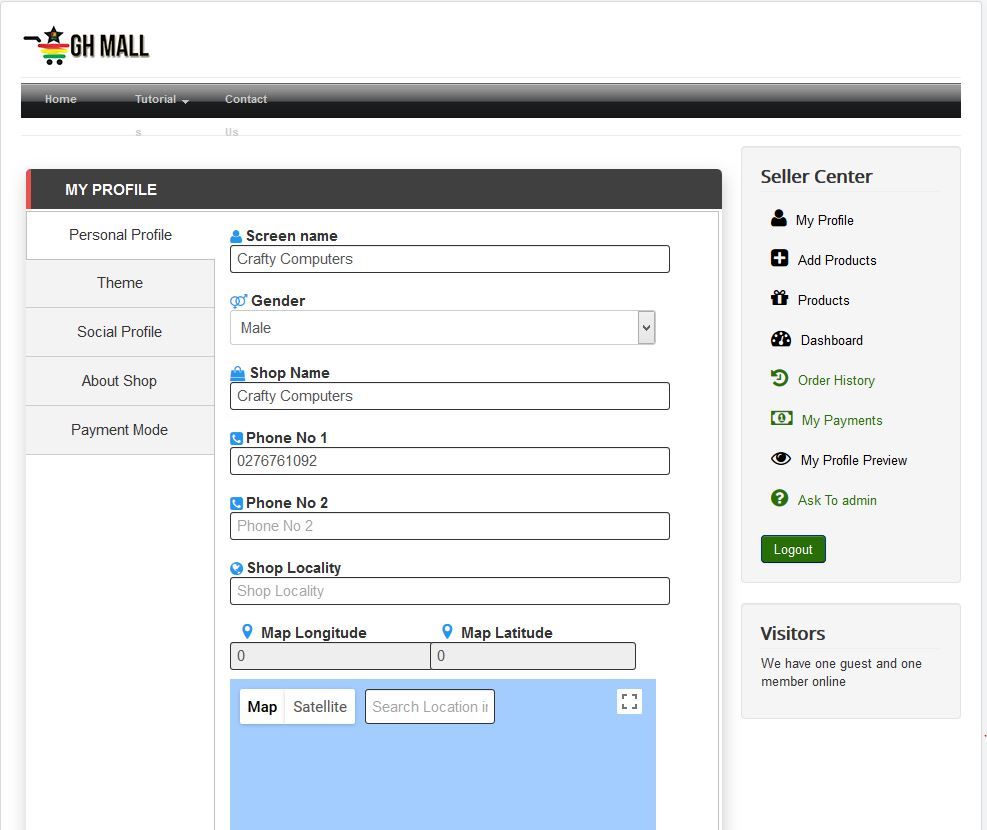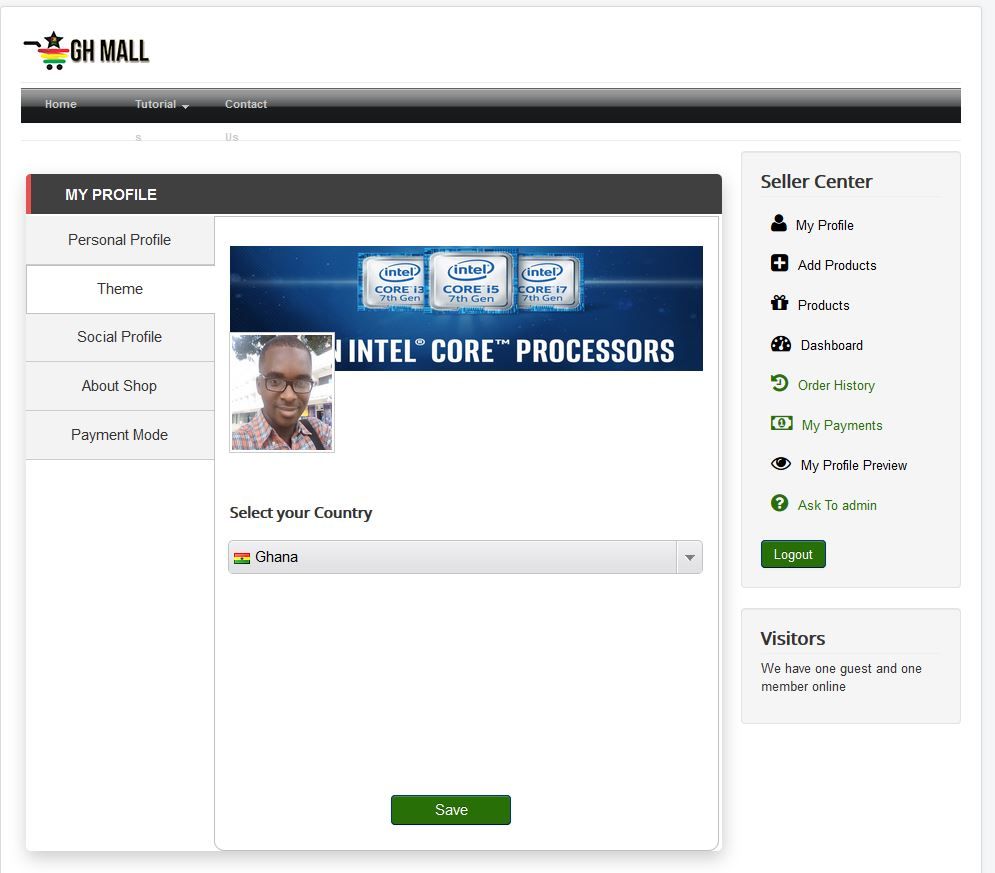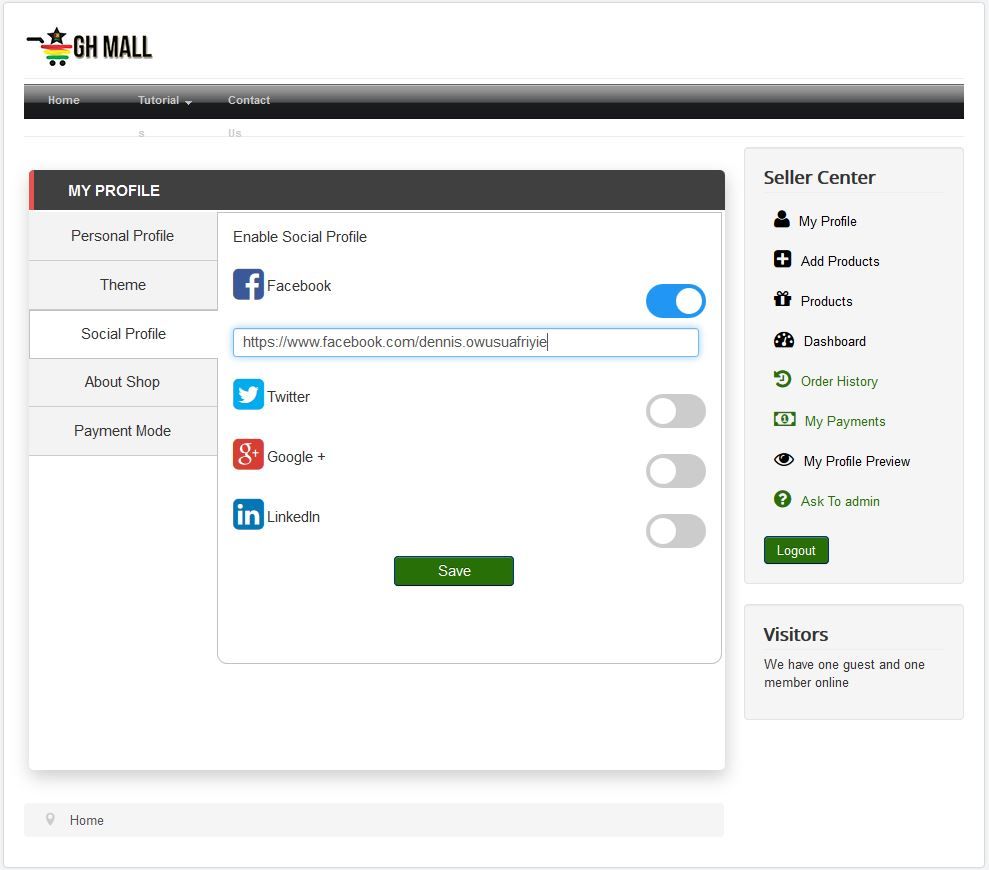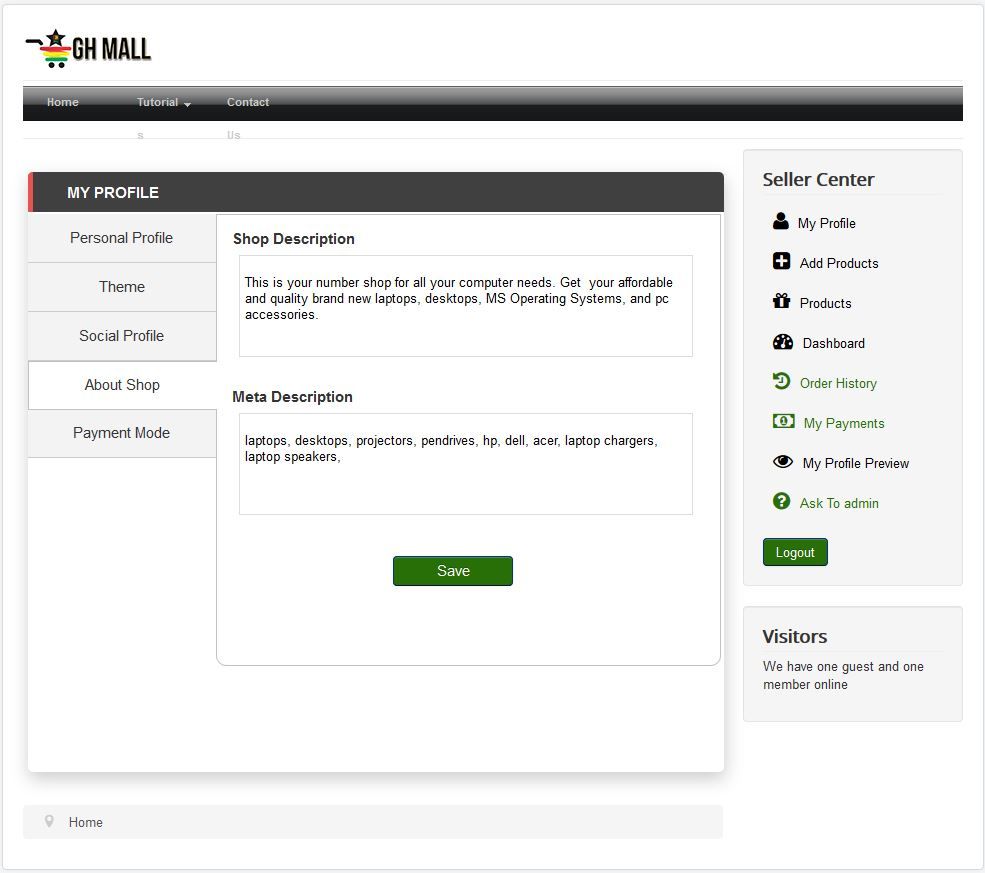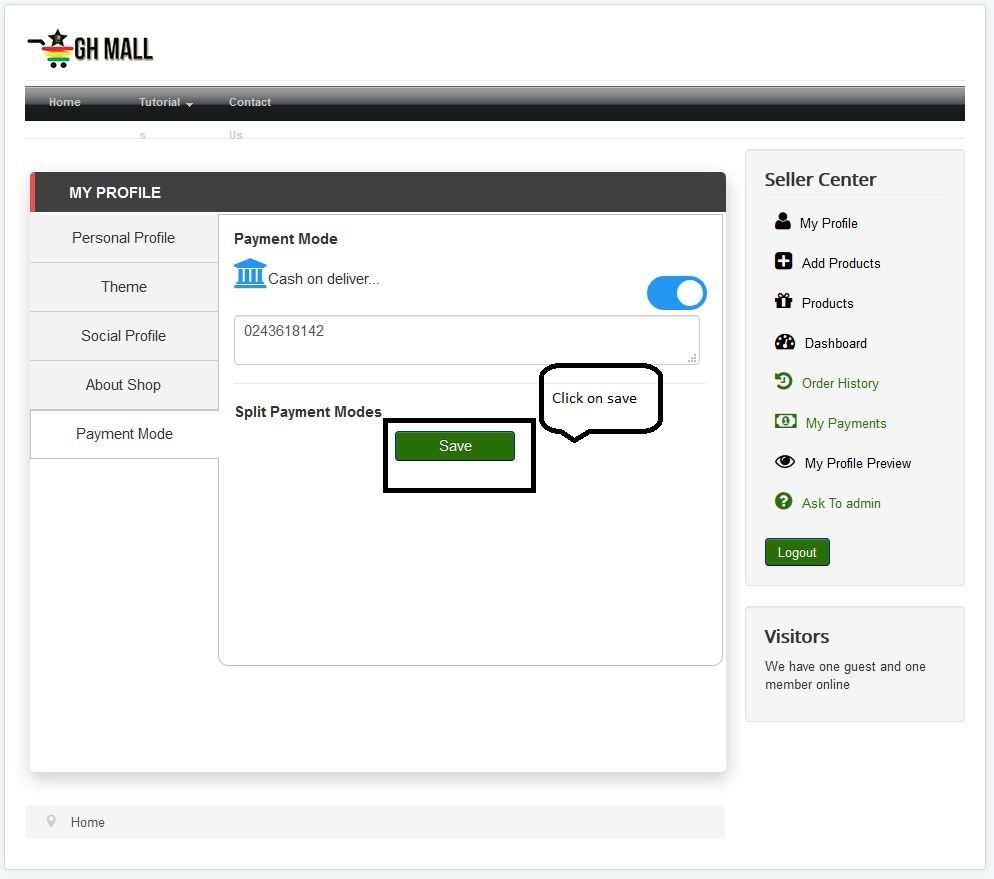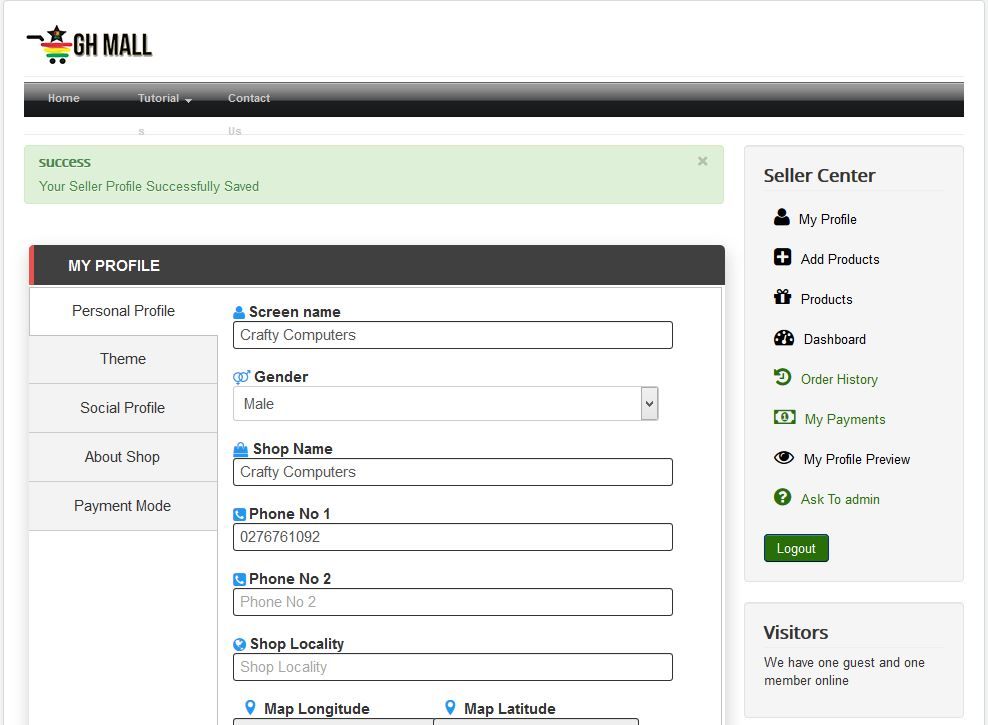Once your Seller Account is fully activated, it is important that you take some time to update your Seller Account Profile.
To enlarge the images, press "Ctrl +" on your keyboard.
Kindly follow these step by step procedures to do your update.
1. Login with your username and password.
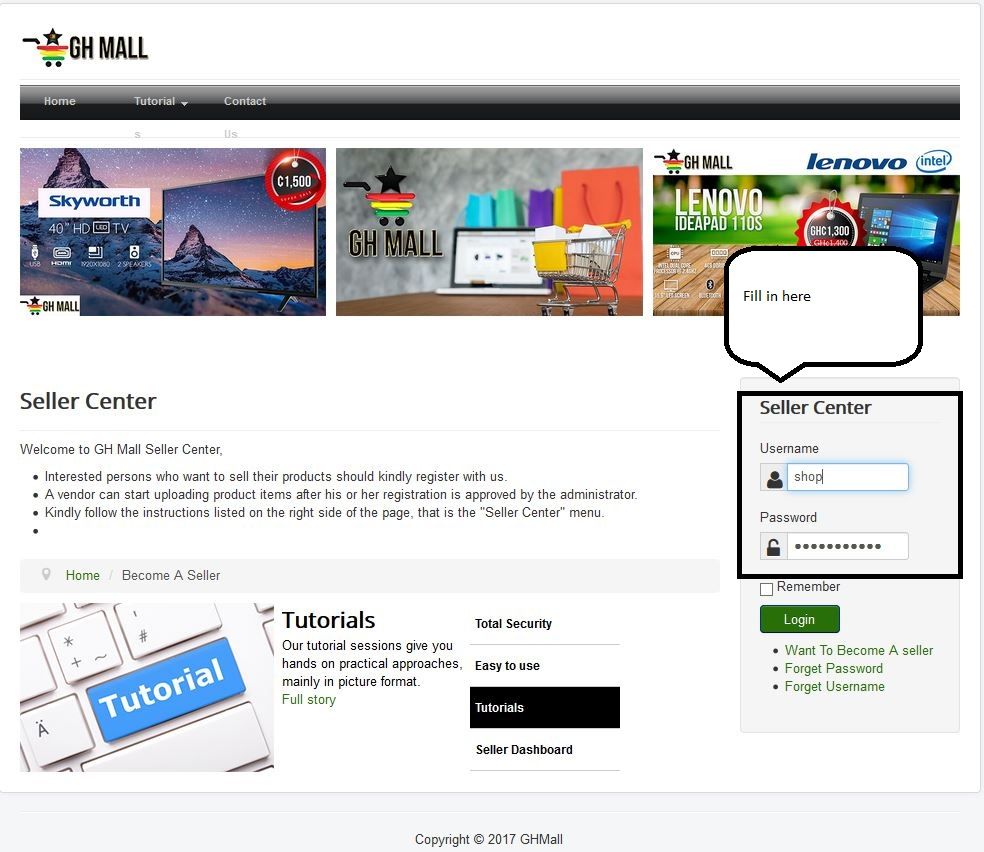
2. Click on "Profile"
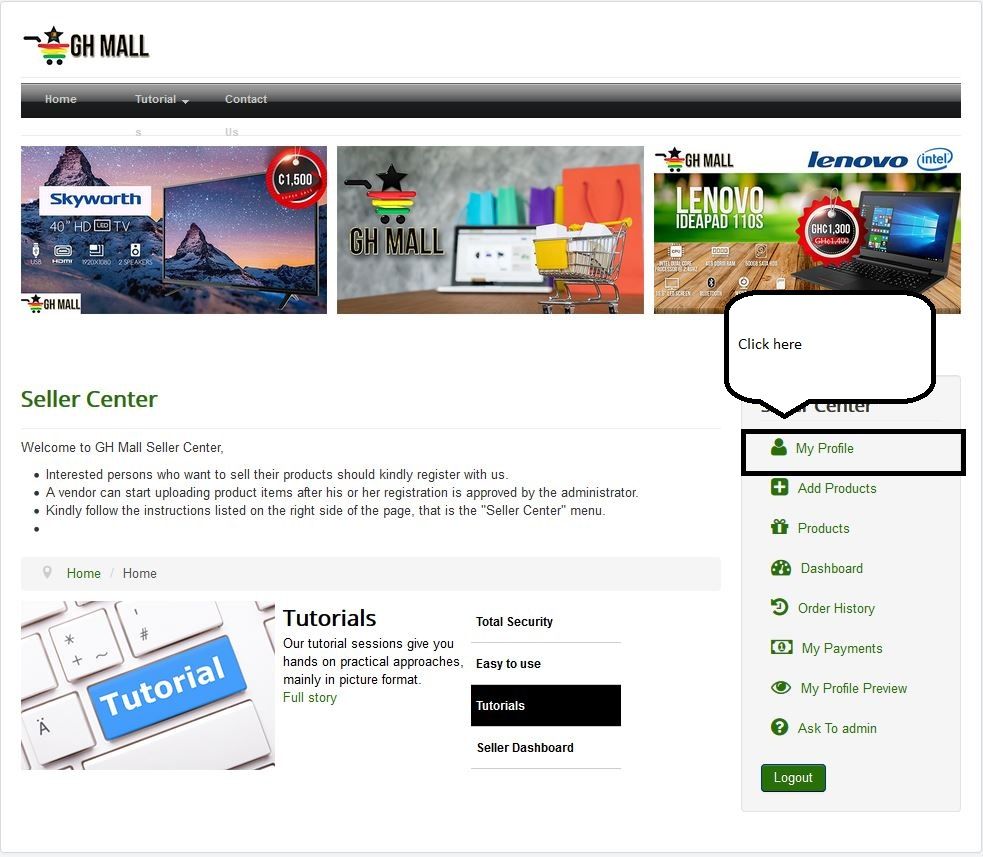
3. Check your personal profile information details.
Once everything is just like how you want it, kindly move to the next page.
4. Upload store logo and a banner for your shop.
Place your mouse over profile picture container, select "Upload Store Logo".
Place your mouse over the banner, select "Change Cover"
5. Enable your social media platforms.
Open you social media page, go to the address bar, copy the link and paste into the desired social media link.
6. Enter a short description about your shop.
7. Enable the available payment which is "Cash" and put in your Mobile Money Number.
8. Update Completed.